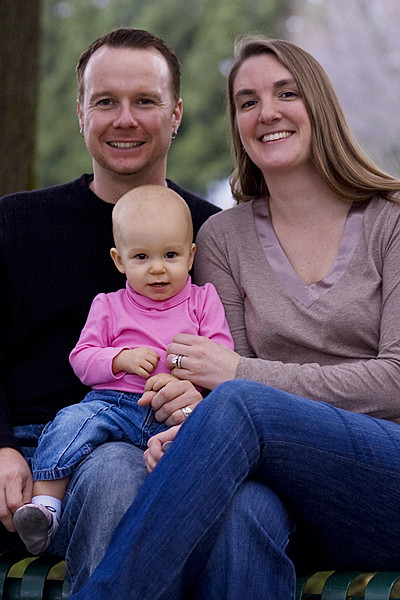I've always gotten ornaments for Christmas, and it's a tradition we've continued as a couple and now as a family. A couple of years ago, as we were decorating our tree, I realized that I was starting to forget some of the stories that go with the ornaments, so I've been wanting to photograph them all, and then write down the stories that go with them
I found myself with a little time last night, and decided to start shooting... I took pictures of each ornament as it hung on the tree, and I got stuff like this:

It's not terrible, but I knew I could do better.
And today, I did! Check it out!

What's different? Well, let me show you! First things first, I took the ornament off the tree!
Let me show you my setup:

See it? So I took a spare branch that we'd trimmed off the tree, and using a couple of zip ties, I attached it to the top crossbeam of our old stepstool. Next, I positioned it about 5 feet away from the tree, and put my camera on the tripod about 3 feet from the stepstool. (I shot at f/3.5, ISO 800 (Probably could have gone a little lower), using an 85mm lens) I hung my ornaments on the branch attached to the stepstool and shot my little heart out!
By moving the focal point (the ornament of the moment) further away from the background (the Christmas tree) I was able to get some lovely Christmas-ey bokeh in the background, but the little bits of branch around the ornament pull it all together for a nice cohesive look.
I can't wait to get them all finished, but here are a few more for some inspiration! (I'd love to see your photos if you do a similar set-up!)





 Image shot at f/11, ISO 800, 6 ss, 35-70mm @ 35mm
Image shot at f/11, ISO 800, 6 ss, 35-70mm @ 35mm Image shot at f/8, ISO 800, 1/1600ss, 35-70mm @ 70mm
Image shot at f/8, ISO 800, 1/1600ss, 35-70mm @ 70mm Image shot at f/2.8, ISO 800, 1/50ss, 35-70mm @ 35mm
Image shot at f/2.8, ISO 800, 1/50ss, 35-70mm @ 35mm Image shot at f/8, ISO 800, 1/1600ss, 35-70mm @ 70mm
Image shot at f/8, ISO 800, 1/1600ss, 35-70mm @ 70mm