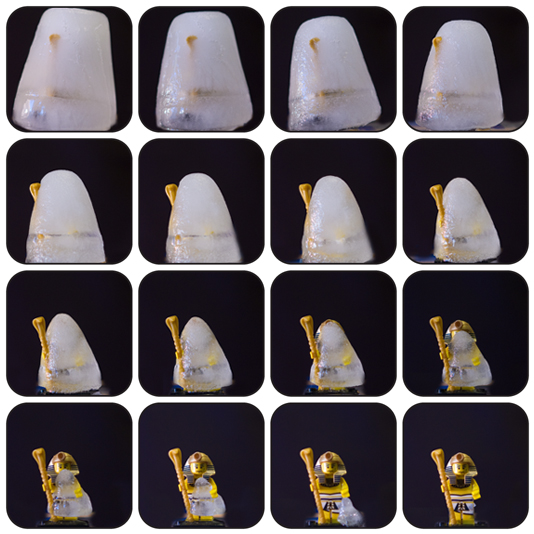I read a tutorial on my photo board about how to get this effect, and thought I'd give it a try... it was super easy to do, and I can't wait to try it with a better subject that our stereo equipment! LOL
Shot with my D50 and using an SB-600 Speedlight; the flash settings were all default; the only change I made was to set my camera's flash setting to "rear," which means the flash pops at the *end* of the exposure instead of the beginning.
I set the camera to take a 3 second long exposure and pressed the shutter. I made the figure 8 shape, and then the flash popped, freezing the image in the same frame as the blurries, and as the flash popped, the shutter closed.
Ta dah! Cool light effect!
I have some ideas to do some outdoor nighttime portraits using this, but I might need to wait until we get warmer nights... stay tuned!